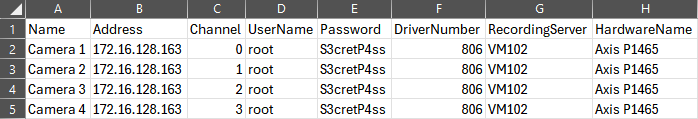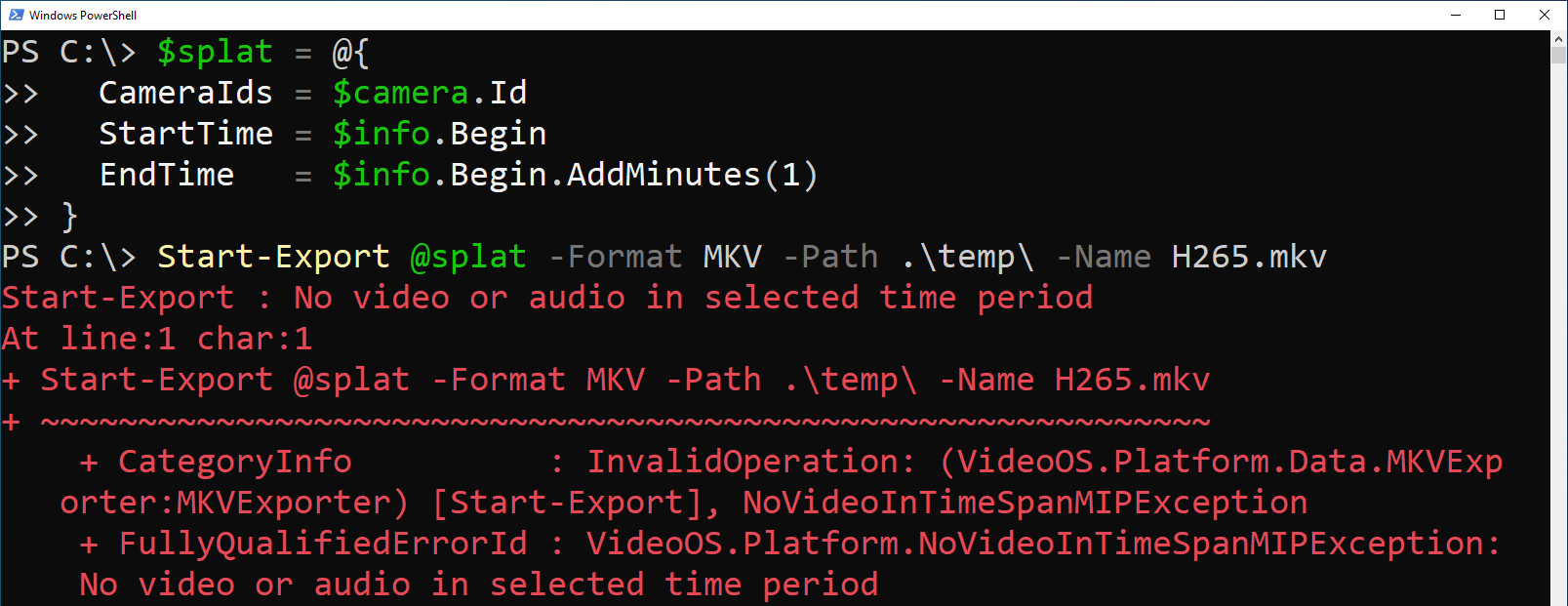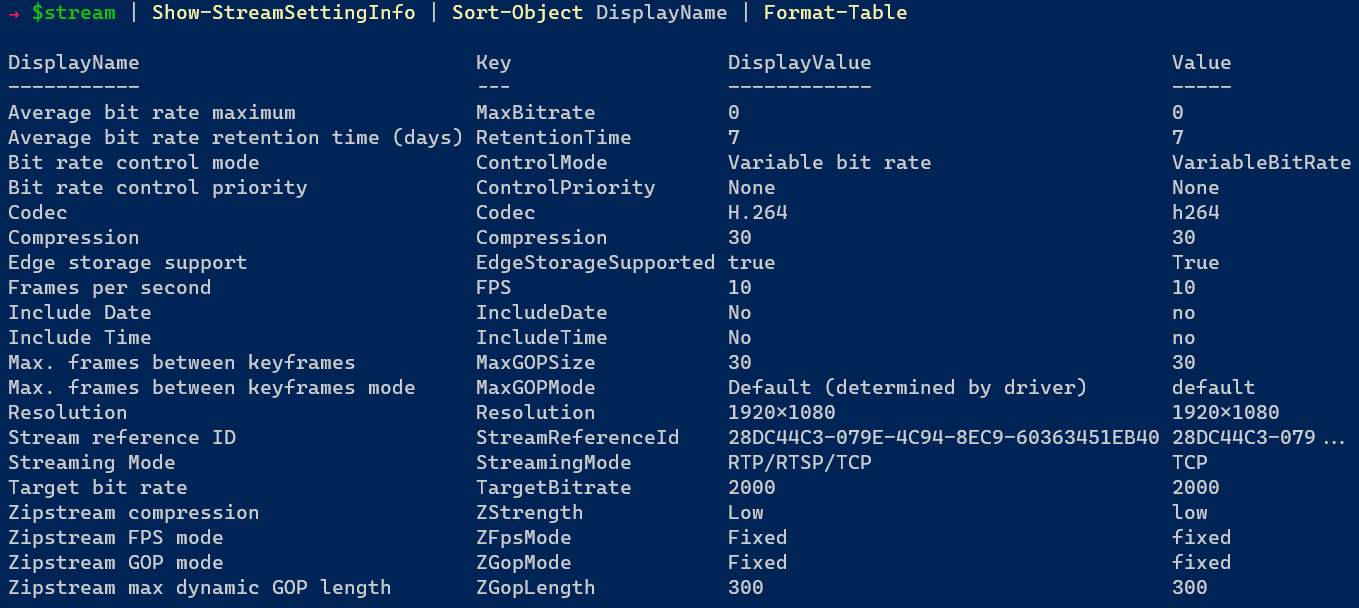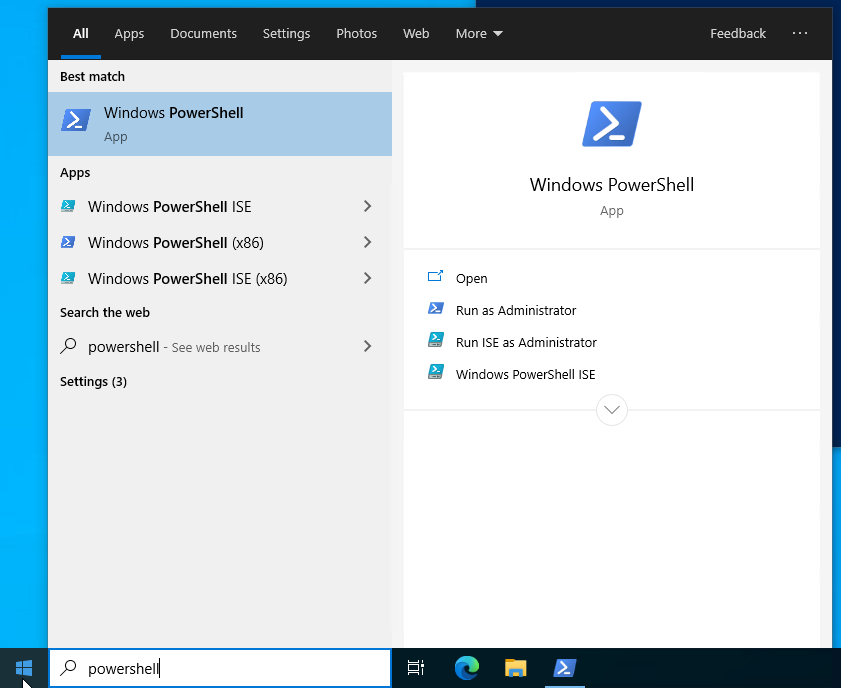Docs Updates
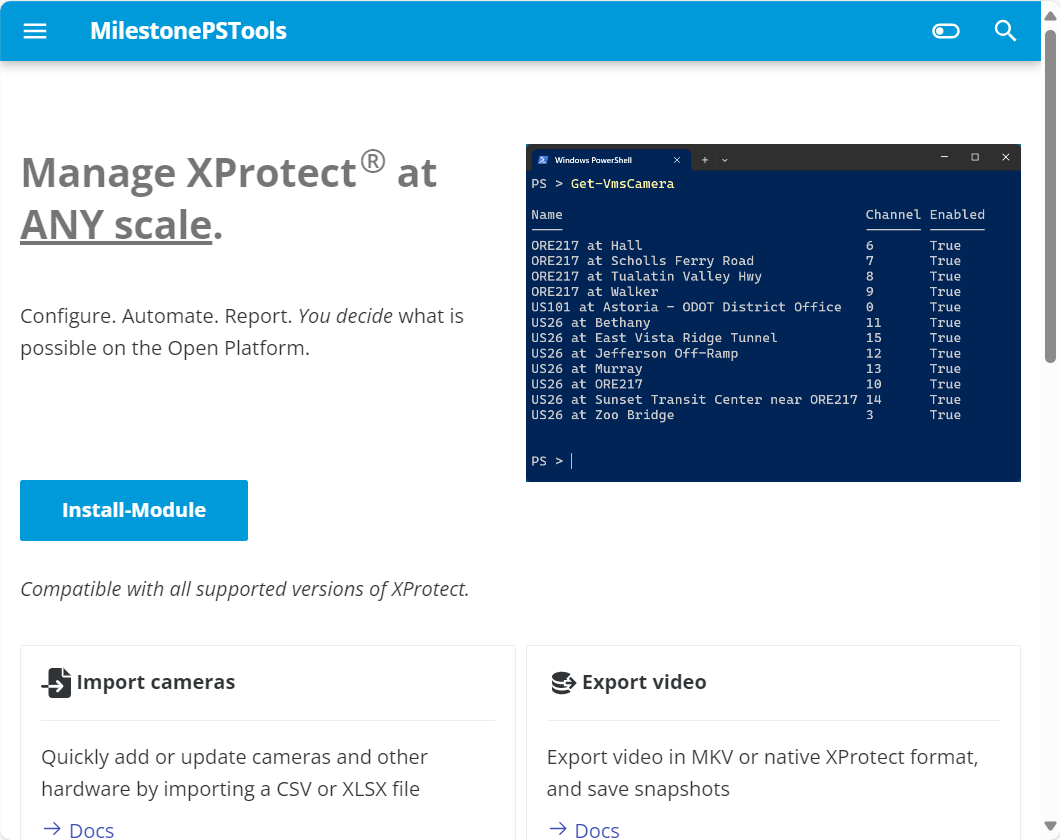
We've received some great feedback on the latest module release with the updates to the Import-VmsHardware and
Export-VmsHardware commands. In our current development cycle (sprint), one of our goals was to improve the
MilestonePSTools landing page and initial "onboarding" experience.