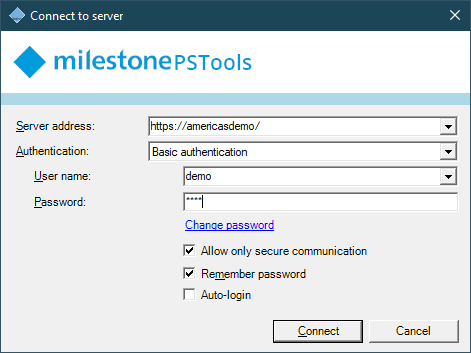Connect-ManagementServer¶
SYNOPSIS¶
Connects to a Milestone XProtect VMS Management Server.
SYNTAX¶
NoLoginDialog¶
Connect-ManagementServer [[-ServerAddress] <Uri>] [[-Server] <String>] [-Port <Int32>]
[[-Credential] <PSCredential>] [-BasicUser] [-SecureOnly] [-AcceptEula] [-IncludeChildSites] [-Force]
[[-WcfProxyTimeoutSeconds] <Int32>] [<CommonParameters>]
ShowLoginDialog¶
Connect-ManagementServer [-AcceptEula] [-IncludeChildSites] [-Force] [-ShowDialog] [-DisableAutoLogin]
[[-WcfProxyTimeoutSeconds] <Int32>] [<CommonParameters>]
DESCRIPTION¶
This command is used to authenticate with, and connect to one or more Milestone
XProtect VMS Management Servers. It is required to use
Connect-ManagementServer before using a great many cmdlets in the
MilestonePSTools module.
Supported authentication options match those of XProtect Management Client and XProtect Smart Client including the current Windows user, a specified Windows user, or a Milestone basic user.
When using MilestonePSTools interactively, you may opt to use a GUI-based login
dialog by including the -ShowDialog switch parameter.
When connecting to a parent management server in a Milestone Federated
Architecture hierarchy, you may use the -IncludeChildSites switch, and you
will automatically authenticate with each child site, recursively, in the
hierarchy.
REQUIREMENTS
- Does not require a VMS connection
EXAMPLES¶
EXAMPLE 1¶
Prompts the user with a familiar Milestone login dialog to login to the
Management Server. With -ErrorAction Stop, a failure to authenticate will
prevent the next command from running.
Then Get-VmsHardware returns information for all hardware devices on all
recording servers in the current site.
Finally, Disconnect-ManagementServer logs out gracefully.
EXAMPLE 2¶
Prompts the user with a familiar Milestone login dialog to login to the Management Server and prevents automatic login in case that was used previously and isn't wanted now.
EXAMPLE 3¶
This command authenticates with a server named mgtsrv1 where the server is listening on HTTP port 80, and it uses the current PowerShell user context.
If you have opened PowerShell normally, as your current Windows user, then the credentials used will be that of your current Windows user.
If you have opened PowerShell as a different user (shift-right-click, run as a different user), OR you are executing your script as a scheduled task, the user context will be that of whichever user account was used to start the PowerShell session.
EXAMPLE 4¶
This command will prompt the user for a username and password, then authenticates with a server named mgtsrv1 where the server is listening on HTTP port 80 using Windows authentication.
EXAMPLE 5¶
This command authenticates with a server named mgtsrv1 where the server is listening on HTTPS port 443, and it authenticates a basic user using the credentials supplied in the Get-Credential pop-up
Note: As a "Basic User", the user will not have access to child sites in a Milestone Federated Architecture and thus the -IncludeChildSites switch will not have any effect.
PARAMETERS¶
-AcceptEula¶
Deprecated. Used to indicate that you accept the terms of the end user license agreement supplied with the MilestonePSTools module. It is no longer required indicate acceptance of the MIP SDK EULA.
Type: SwitchParameter
Parameter Sets: (All)
Aliases:
Required: False
Position: 7
Default value: False
Accept pipeline input: False
Accept wildcard characters: False
-BasicUser¶
Use Milestone's Basic User authentication instead of Windows or Active Directory.
Type: SwitchParameter
Parameter Sets: NoLoginDialog
Aliases:
Required: False
Position: 5
Default value: False
Accept pipeline input: False
Accept wildcard characters: False
-Credential¶
Specifies a user account that has permission to login to the Milestone XProtect VMS Management Server. This can be a Windows, Active Directory, or Milestone basic user.
- When omitted, authentication will proceed with the current Windows user.
- When specifying credentials for a basic user, you must also provide the
-BasicUserparameter.
Type: PSCredential
Parameter Sets: NoLoginDialog
Aliases:
Required: False
Position: 2
Default value: None
Accept pipeline input: False
Accept wildcard characters: False
-DisableAutoLogin¶
Disables and prevents auto-login when showing the login dialog.
Type: SwitchParameter
Parameter Sets: ShowLoginDialog
Aliases:
Required: False
Position: Named
Default value: False
Accept pipeline input: False
Accept wildcard characters: False
-Force¶
Forces a Disconnect-ManagementServer prior to connecting to the specified
Management Server or displaying the login dialog.
Type: SwitchParameter
Parameter Sets: (All)
Aliases:
Required: False
Position: 9
Default value: False
Accept pipeline input: False
Accept wildcard characters: False
-IncludeChildSites¶
After successful authentication with the specified Management Server, authentication should be performed on all child sites in a Milestone Federated Architecture hierarchy.
Type: SwitchParameter
Parameter Sets: (All)
Aliases:
Required: False
Position: 8
Default value: False
Accept pipeline input: False
Accept wildcard characters: False
-Port¶
Deprecated - please use ServerAddress. Specifies, as an integer between 1-65535, the HTTP port of the Management Server. Default is 80.
Note: When using basic authentication and a custom HTTP port on the Management Server, leave this value alone. MIP SDK will automatically use HTTPS on port 443.
Type: Int32
Parameter Sets: NoLoginDialog
Aliases:
Required: False
Position: Named
Default value: 80
Accept pipeline input: False
Accept wildcard characters: False
-SecureOnly¶
Specifies that an HTTPS connection is required for successful authentication.
Note: Requires XProtect VMS versions 2021 R1 and newer.
Type: SwitchParameter
Parameter Sets: NoLoginDialog
Aliases:
Required: False
Position: 6
Default value: False
Accept pipeline input: False
Accept wildcard characters: False
-Server¶
Deprecated - please use ServerAddress. Specifies the address of the Milestone XProtect VMS Management Server as an IP, hostname, or FQDN.
Type: String
Parameter Sets: NoLoginDialog
Aliases:
Required: False
Position: 1
Default value: Localhost
Accept pipeline input: False
Accept wildcard characters: False
-ServerAddress¶
Specifies the HTTP or HTTPS server address of the Milestone XProtect VMS Management Server.
Type: Uri
Parameter Sets: NoLoginDialog
Aliases:
Required: False
Position: 99
Default value: http://localhost/
Accept pipeline input: False
Accept wildcard characters: False
-ShowDialog¶
Show a familiar Milestone login dialog. The dialog supports "Remember password" , and "Auto login".
REQUIREMENTS
- Requires an interactive PowerShell session.
Type: SwitchParameter
Parameter Sets: ShowLoginDialog
Aliases:
Required: True
Position: Named
Default value: False
Accept pipeline input: False
Accept wildcard characters: False
-WcfProxyTimeoutSeconds¶
Specifies, as an integer value, the maximum number of idle seconds before a Windows Communication Foundation (WCF) channel, used to communicate with Milestone XProtect API's, is considered timed out.
The Configuration API, used directly by commands like Get-ConfigurationItem
and Invoke-Method, and sometimes indirectly by other commands in the
module, uses WCF. There are other API's you can access, such as through the
WCF proxy returned by Get-IServerCommandService, which also are configured to
use the timeout specified here.
The default setting is suitable for most common usage patterns for this module.
Type: Int32
Parameter Sets: (All)
Aliases:
Required: False
Position: 10
Default value: 300
Accept pipeline input: False
Accept wildcard characters: False
CommonParameters¶
This cmdlet supports the common parameters: -Debug, -ErrorAction, -ErrorVariable, -InformationAction, -InformationVariable, -OutVariable, -OutBuffer, -PipelineVariable, -Verbose, -WarningAction, and -WarningVariable. For more information, see about_CommonParameters.
INPUTS¶
None¶
Connect-ManagementServer does not accept pipeline input.
OUTPUTS¶
None¶
Unless an error occurs, Connect-ManagementServer does not generate output.
NOTES¶
When using -ShowDialog, the MIP SDK stores the login history in C:\Users\jh\AppData\Roaming\MIPSDK\LoginHistory.xml.